
Intro to Rails
slides: http://gdibtv.github.io/gdi-rails
Welcome!
Girl Develop It is here to provide affordable and accessible programs to learn software through mentorship and hands-on instruction.
Some "rules"
- We are here for you!
- Every question is important
- Help each other
- Have fun
What we will cover today
- More Rails Forms
- Rubygems
- Seed Data (time permitting)
Rails Forms
Forms are great!
Rails provides a variety of ways to make forms
<%= form_tag do %>
Form contents
<% end %>
<form accept-charset="UTF-8" action="/" method="post">
<input name="utf8" type="hidden" value="✓" />
<input name="authenticity_token" type="hidden" value="J7CBxfHalt49OSHp27hblqK20c9PgwJ108nDHX/8Cts=" />
Form contents
</form>
Rails Forms
Simple Form Helpers
<%= check_box_tag(:like_song) %>
<%= label_tag(:like_song, "I like this song") %>
Rails Forms
Simple Form Output
<input id="like_song" name="like_song" type="checkbox" value="1" />
<label for="like_song">I like this song</label>
Rails Forms
Other Helpers
<%= text_area_tag(:message, "Hi, nice site", size: "24x6") %>
<%= password_field_tag(:password) %>
<%= hidden_field_tag(:parent_id, "5") %>
<%= search_field(:user, :name) %>
<%= telephone_field(:user, :phone) %>
<%= date_field(:user, :born_on) %>
<%= datetime_field(:user, :meeting_time) %>
<%= datetime_local_field(:user, :graduation_day) %>
<%= month_field(:user, :birthday_month) %>
<%= week_field(:user, :birthday_week) %>
<%= url_field(:user, :homepage) %>
<%= email_field(:user, :address) %>
<%= color_field(:user, :favorite_color) %>
<%= time_field(:task, :started_at) %>
<%= number_field(:product, :price, in: 1.0..20.0, step: 0.5) %>
<%= range_field(:product, :discount, in: 1..100) %>
Rails Forms
Model Forms
# Form Helper
<%= text_field(:artist, :full_name) %>
# Form Output
<input id="artist_full_name" name="artist[full_name]" type="text" value="ACDC"/>
Rails Forms
Nested Resource Forms
<%= form_for [ @artist, @song ] do |f| %>
<%= f.label :title %>
<%= f.text_field :title %>
<%= f.check_box :like_song %>
<%= f.submit 'Submit' %>
<% end %>
Rails Forms
More About Forms
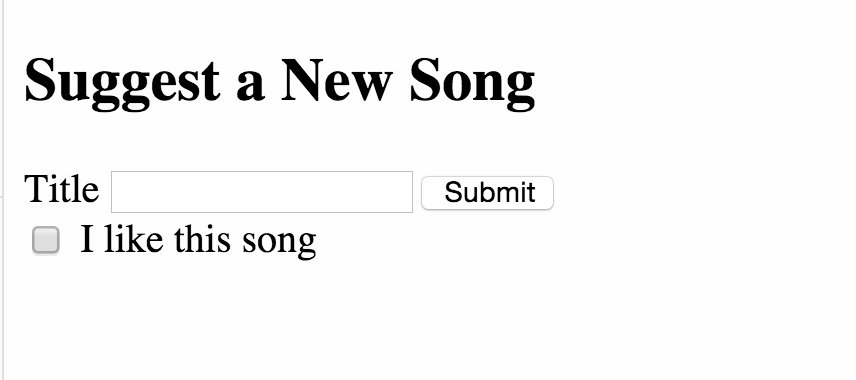
Rails Forms
Nested Model Forms Output
<h2>Suggest a New Song</h2>
<form class="new_song" id="new_song" action="/artists/1/songs" accept-charset="UTF-8" method="post">
<input name="utf8" type="hidden" value="✓" />
<input type="hidden" name="authenticity_token" value="K/DYug/8kXlH6G8L9Zym9KMsFnZ6hdINC66EfCSlxKLnJhTikezTC6QelJHqjynAHkl4lEYRAVUutXD2fMBycQ==" />
<label for="song_title">
Title
</label>
<input type="text" name="song[title]" id="song_title" />
<input type="submit" name="commit" value="Submit" />
</form>
Gems
- Gems are ruby "libraries"
- They provide functionality to your app with little effort
- Gems are specified in your app's Gemfile
- Running 'bundle install' ensures you have all gems available locally, and updates your Gemfile.lock file
- Gemfile groups correspond to Rails environments: test, development, production
Devise
We are going to follow the documentation's instructions, as it is well maintained and accurate.
Devise
As of this writing, steps for Devise setup are:
- Add Devise to Gemfile
- Bundle Install
- Run Devise generator
- Do the things suggested in setup message
- Generate devise User model
- Run 'rake db:migrate'
- Create sign up/in/out links in application.html.erb
- Add before filter for protected actions in a controller
Heroku
Tool check!
$ heroku --help
$ git --help
If you don't get help menus back, get a TA to help you install Heroku and Git correctly.
Heroku
Let's follow Railsbridge's instructions.
There is one correction- step 4 on the next slide.
Heroku
As of this writing, steps to deploy to Heroku are:
- Create Heroku app in command line
- Edit the Gemfile to add Postgres to appropriate groups
- Apply the Gemfile changes
- Change the production group in config/database.yml to:
production: adapter: postgresql database: db/production - Add and commit changes with Git
- Push to heroku
- Run database migrations and seed data in terminal
- Visit application, be super proud!
Seeds
In db/seeds.rb, you can write code that will populate the database. Syntax is exactly like the Rails Console, so it should look familiar to you.
Whenever the app is setup on a new machine (your collaborator's, Heroku's servers, etc), 'rake db:seed' can be run, and the database will be populated with the data from seed file. Sweet!
Seeds
In my db/seeds.rb file, I added this:
Artist.create(name: "Shonen Knife", hometown: "Osaka")
Artist.create(name: "Shakira", hometown: "Barranquilla")
Artist.create(name: "Beyonce", hometown: "Houston")
Artist.create(name: "Teagan and Sara", hometown: "Calgary")
Seeds
After saving db/seeds.rb, in the terminal run:
$ rake db:seed
After pushing your changes to Heroku, in the terminal run:
$ heroku run rake db:seed
Questions
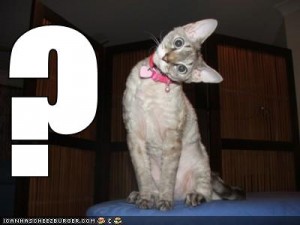
Further Resources
| Ruby-doc.org | Official Ruby documentation |
| Ruby on Rails Guides | Excellent documentation for Rails |
| Rails Casts | Screencasts on how to do almost everything with Rails |
| The Rails Tutorial | Great free (HTML version) book with step-by-step instructions on building Rails apps |
| RubyGems.org | Listing of all available Gems |
| Ruby the Hard Way | Fun, free (HTML version) book with great information about programming |
| Girl Develop It | Local workshops, events, and coding sessions with awesome people <3 |